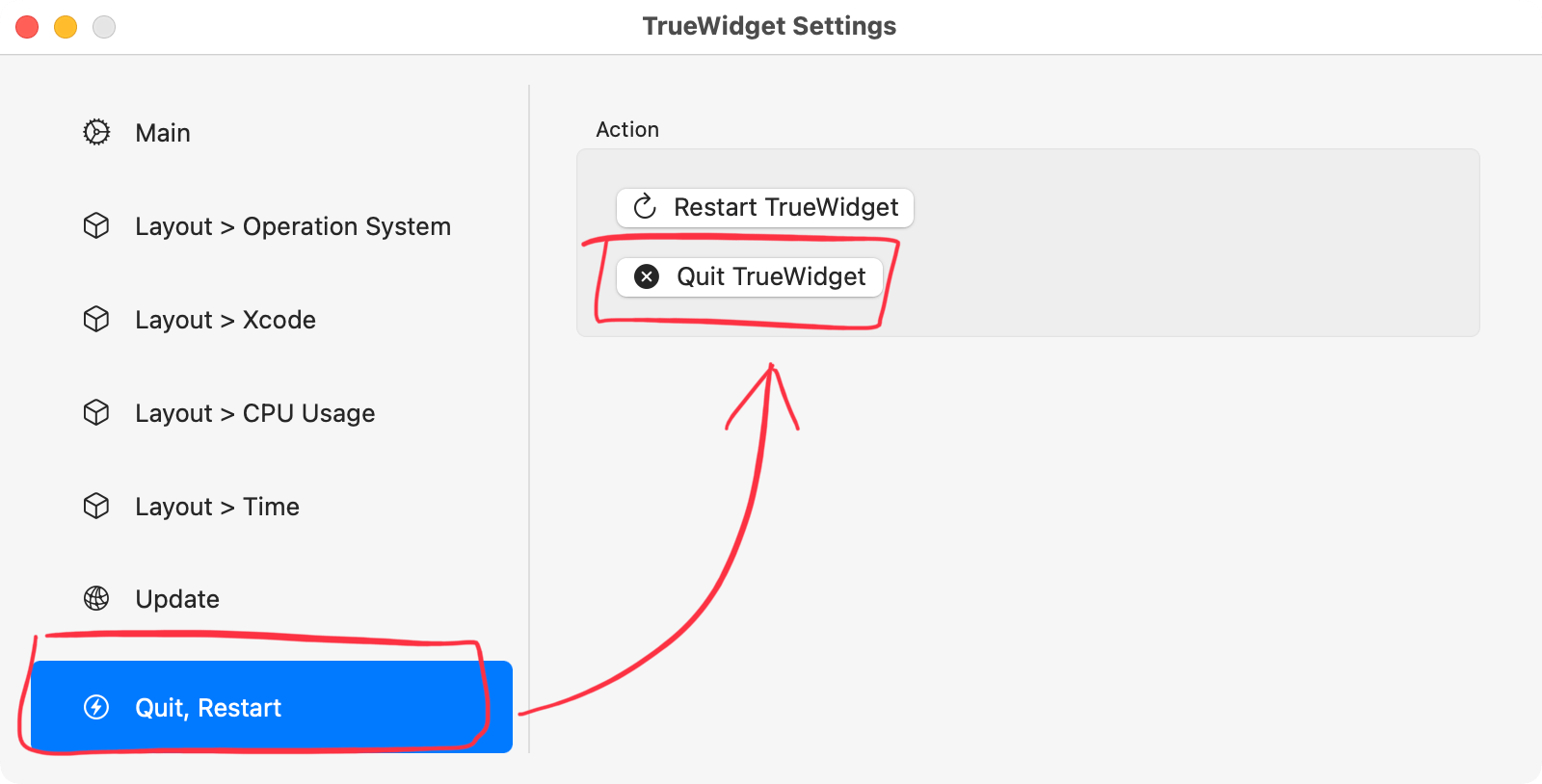How to quit TrueWidget
To quit TrueWidget, choose “Quit TrueWidget” from the menu bar.
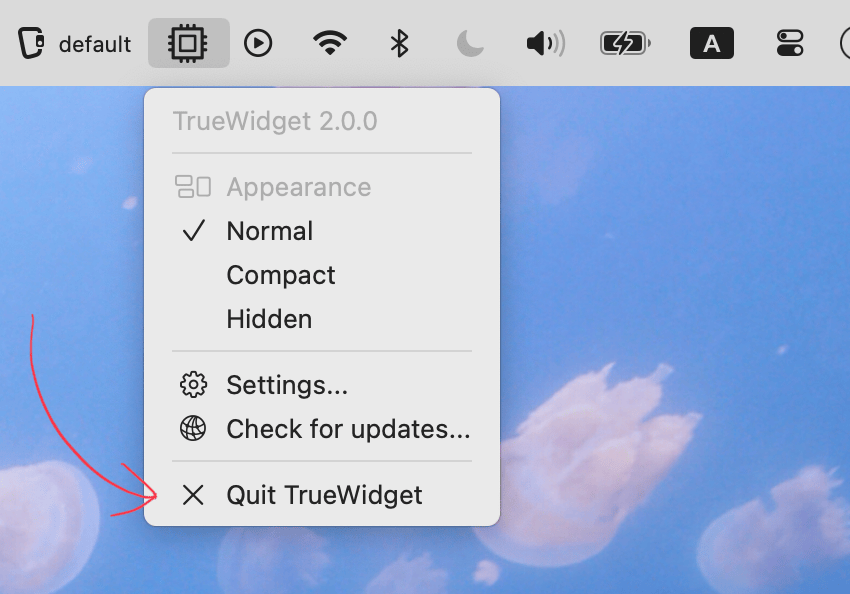
Note
If you’ve hidden the menu bar icon, you can also quit TrueWidget from Settings.
- Open Settings.
- Press
Quit TrueWidgetbutton.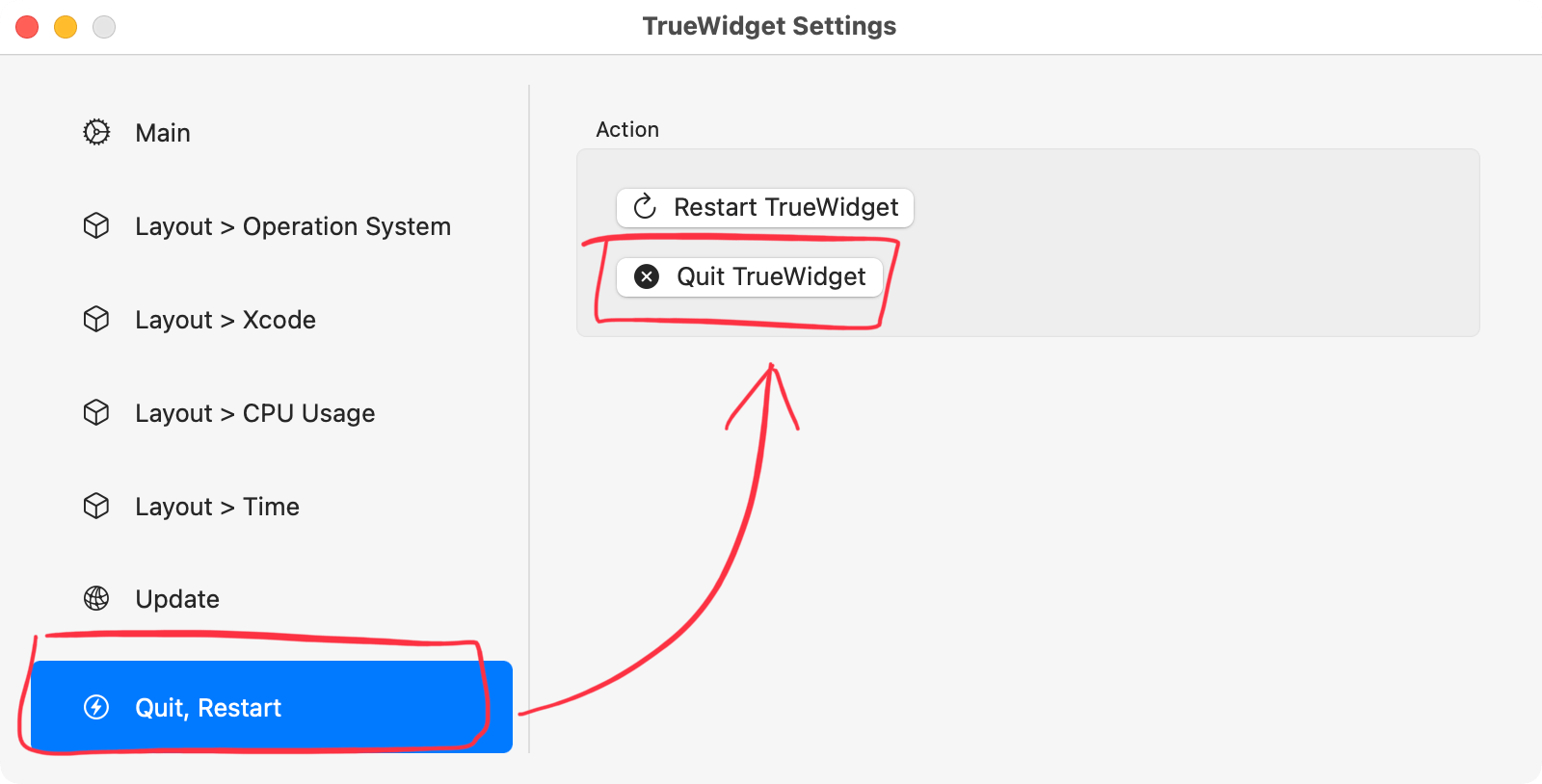
To quit TrueWidget, choose “Quit TrueWidget” from the menu bar.
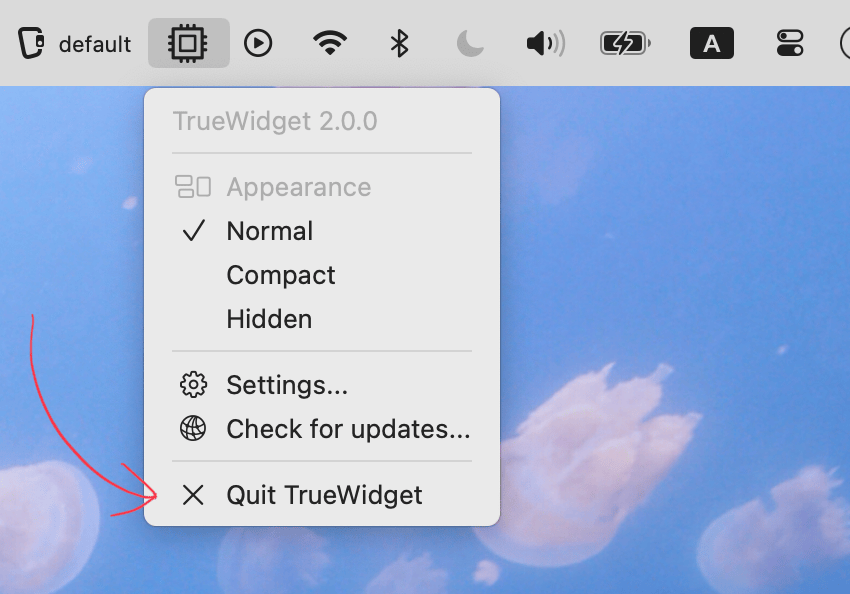
If you’ve hidden the menu bar icon, you can also quit TrueWidget from Settings.
Quit TrueWidget button.